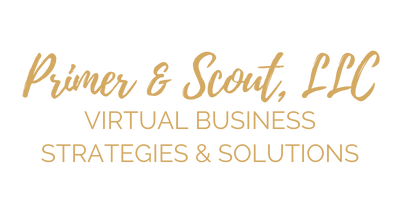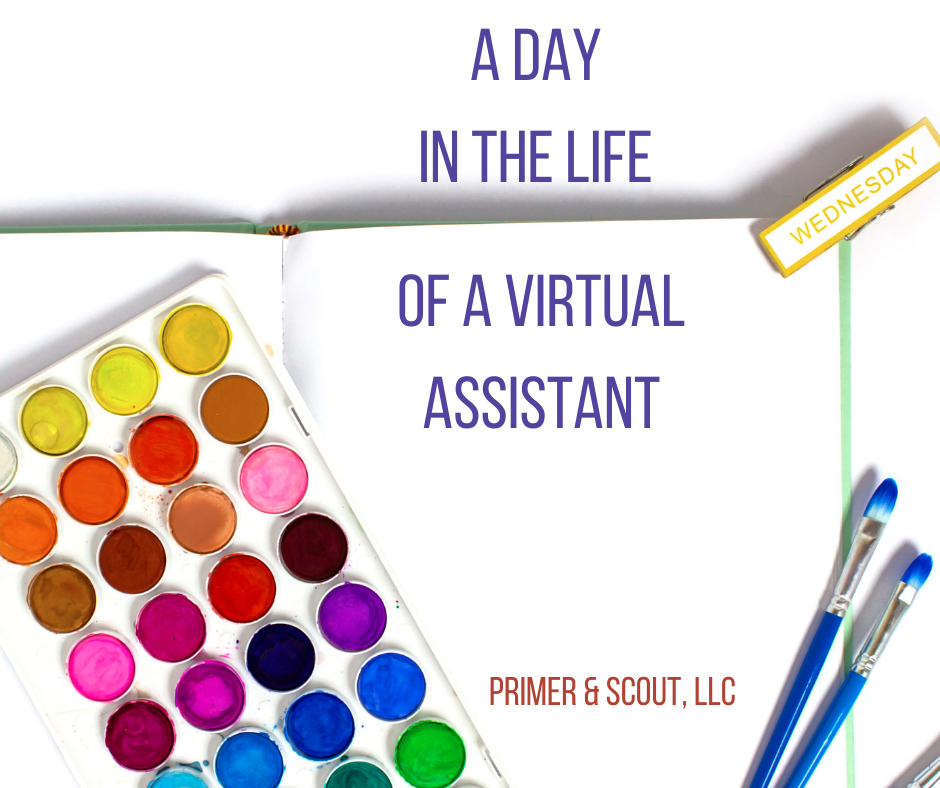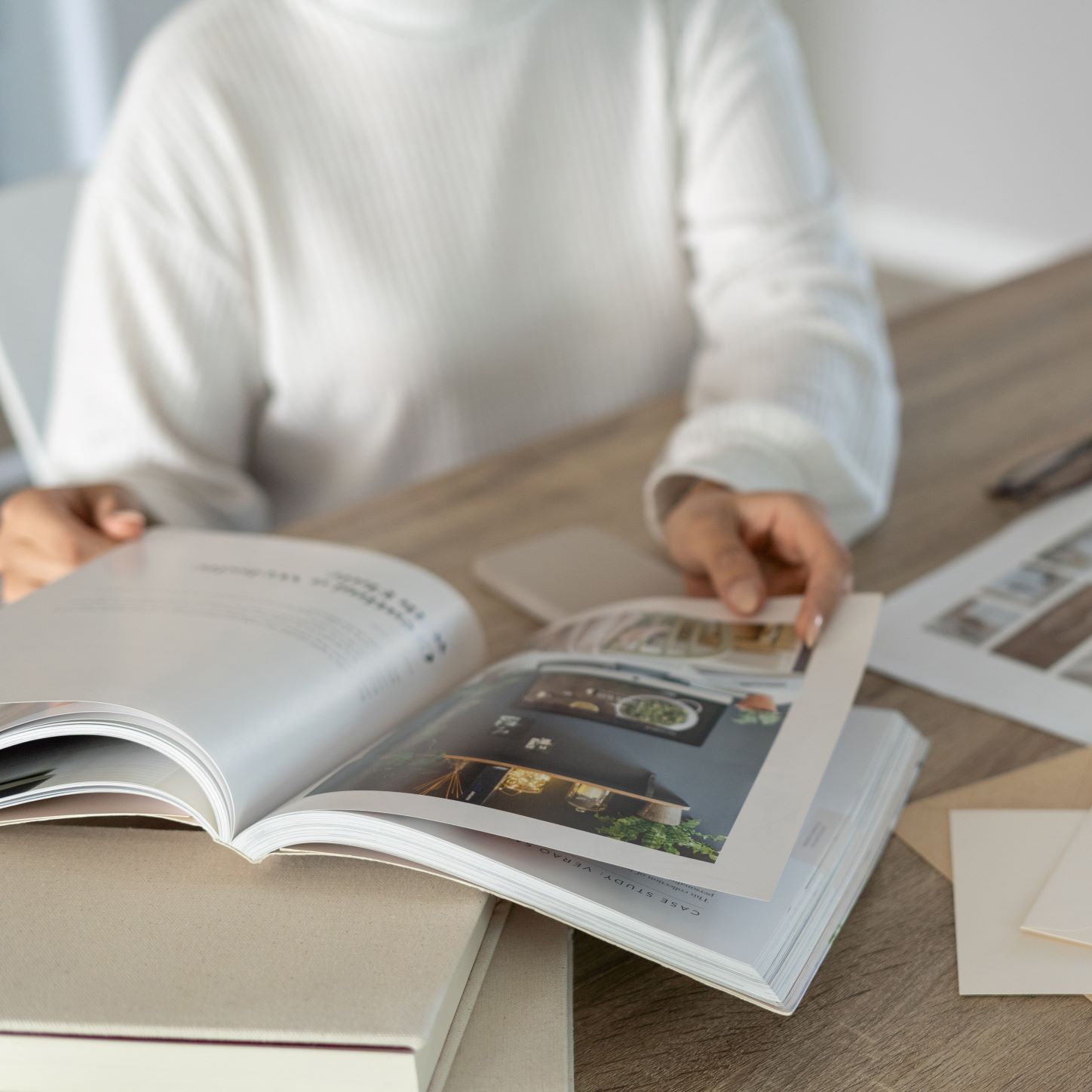A Day in the Life of a Virtual Assistant
Sneak peek into the daily work of a real, live virtual assistant!
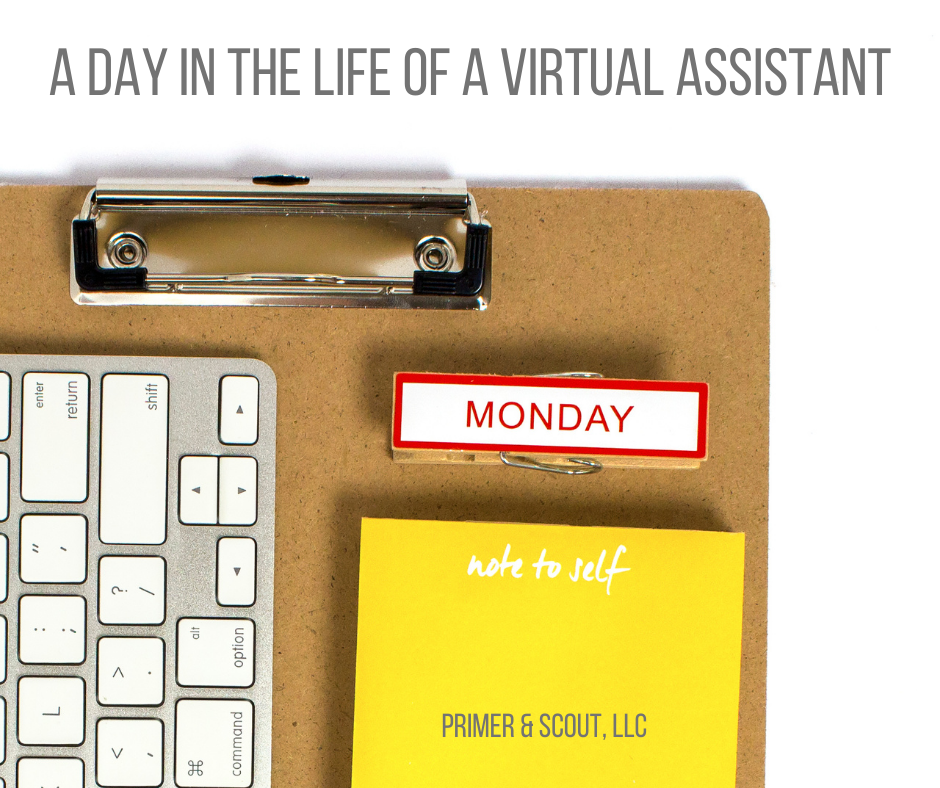
Hello, Friends!
Have you ever wondered what a Virtual Assistant’s (VA’s) typical day might be like? Let me give you a glimpse into my typical workday and a virtual assistance tasks list that just may inspire you to try something new!
This Virtual Assistant’s Typical Workday…
Because I also have a “day job,” my VA workday often starts around 5:30am. I’m usually up before the sun, and I take a little quiet time for my devotions, a cup of tea, and planning out my day first thing before settling at my desk around 5:30 or so.
Then, I’m on the clock for my clients working steadily away…and before I know it, it’s time to get ready for my corporate work and start my commute. I’m surprisingly creative and focused in the early morning, which was an astonishingly serendipitous turn of events for this Night Owl!
I check my VA emails on my phone at lunch time to make sure all is well, and then I pick up where I left off in the evenings after dinner. I set aside time for working IN my business as well as ON my business in the evenings.
Weekends—especially Saturdays!—are my primary time to work on bigger projects for clients, tackle writing for my blog and Facebook page, and take care of bookkeeping and other basic administrative work. I limit my work on Sundays as I try to observe Sabbath rest, though I do allow for some business work on those days.
My laptop is nearby most of the time I’m at home so I can work on projects or just clean up my email inbox in between other tasks.
‼ Pro Tip ‼
I post on my business’ social media page every day, and I use a scheduling tool (Hootsuite*)
so I don’t have to be online at the times I wish to post each day.
This tool tells me when my followers are most active so I can schedule my posts accordingly.
*Not a paid endorsement. I'm simply a happy customer. There are similar tools that do the same thing, and I started with Hootsuite so they currently have my loyalty.
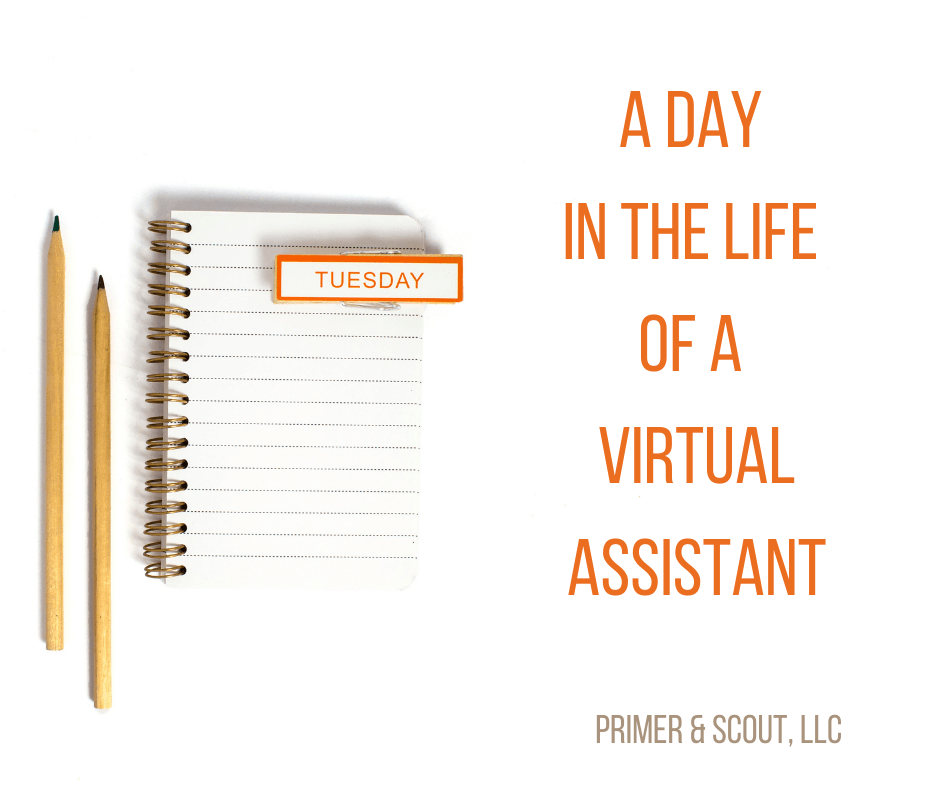
Virtual Assistance Administrative Tasks:
The bread and butter for most VAs!
Let’s explore some of the administrative tasks that I and other VAs do for our clients.
For example, I recently helped a client with creating fillable PDF documents for his business. He had written his docs and formatted them attractively and professionally, and he was looking for help with making them more flexible and easier to use—both for himself and for his clients.
I imported his docs into Adobe Acrobat DC, a program that is user-friendly and fun to work with**, and then went to work reformatting them to fit the new fillable fields, adding the fields, and making the updates look neat and tidy as I finished. My goal was to hand over fully functional and beautiful documents after the changes were made.
A few months later, he rebranded his business and those documents came to me again for assistance. I transferred the information into newly branded templates, reformatted the documents with the new branding guidelines, and then converted them into fillable PDFs once again. Some would say that doing the same work twice over would be boring, but I enjoyed putting this fresh spin on these vital materials.
Administrative tasks like this are a welcome change of pace for me,
as I spend much of my VA time writing and researching for my clients.
**Again, not a paid endorsement. I’m simply a happy customer!
For a deeper dive into Virtual Assistance work,
check out this post!
Much of my Virtual Assistance workday
is spent writing, and I love it!
What types of writing projects might a VA have in a day?
Well, there are requests from clients as well as assignments I give myself to help run my business and provide value-adds for my clients.
✔ I write for clients who need blog/vlog articles. This includes adding any research needed
along with contributing SEO-rich keywords and phrases to the articles.
✔ I write a series of weekly Facebook posts on my business’ page to (1) help
Facebook keep my business page on my followers’ newsfeeds, and more importantly
to (2) provide value!
✔ I write website and newsletter copy that helps prospects and clients learn more about a
company and their products and services. This copy is part of the customer journey that
(hopefully!) results in a sale.
✔ I write emails to clients to communicate project updates, answer questions, and generally
keep in good contact. I also email with their teammates, vendors, and business partners as
we work together on projects.
✔ I write proposals for prospective clients to let them know how I can help them and what my
exact plan is for doing so.
✔ I write plan implementation documents, summarizing my findings and recommendations, for
clients who contract me for business strategy and research assistance.
✔ I write branding style guides for clients who need me to follow their specific marketing
guidelines—including brand colors; font styles; company mottos, slogans, and taglines to use; and more!
✔ I write step-by-step instruction guides for tasks that are delegated to me where standard
procedures aren’t yet documented.
✔ I write notes on trainings I take, to-do lists, reminders for follow ups, personalized notes on
billing invoices, and so much more!
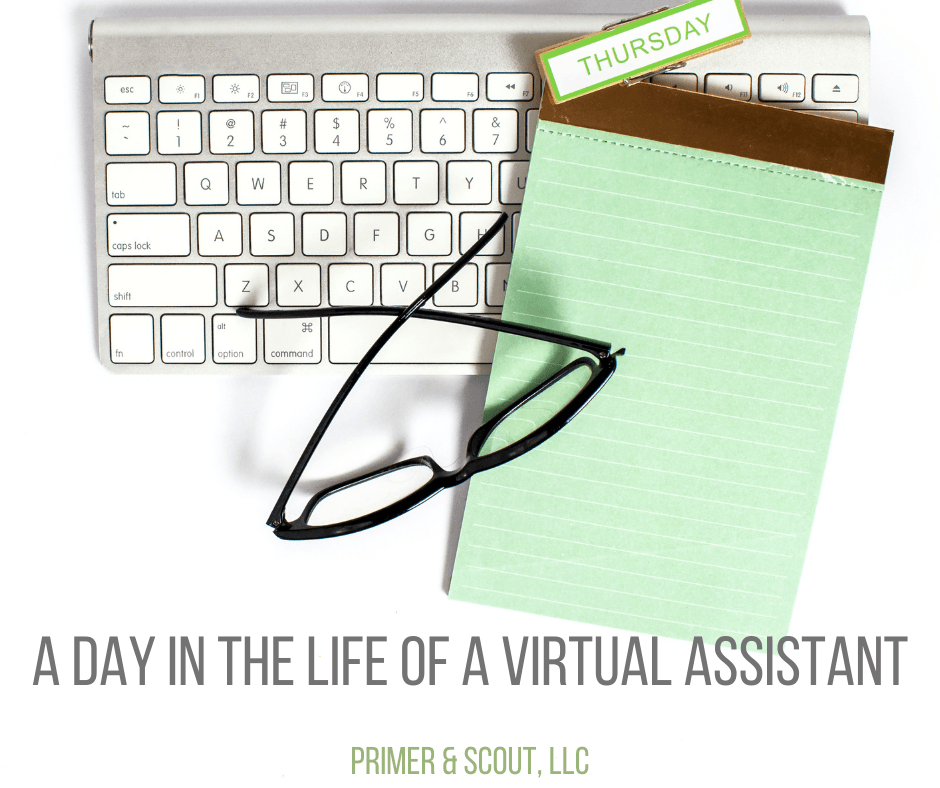
Let’s Talk about Researching!
As I mentioned, I’m often asked to complete projects that are unique to a particular client or to write on a theme that is directly related to a client’s industry. When I am asked to work on these projects, I may know a little, a lot, or nothing(!) about the topic at hand. This means research is in order!
I spend a lot of time asking these questions and tracking down answers, usually through reputable online resources:
✔ Who?
✔What?
✔ When?
✔ Where?
✔ Why?
✔ How?
✔ How much?
✔ How often?
✔ What’s next?
When a client receives a completed project from me, I will have answered—in one way or another—as many of those questions as needed for the project to be finalized!
SEO and Keyword Research
If you pay much attention to Google, marketing, and social media trends, you know that keywords are quite literally, cash. The better the keywords your online writing contains, the better your ability to drive traffic to your site and your product! There’s a lot more to know about this, but in practical ways, it looks like this:
I have installed several Chrome extensions to help me track keywords for the writing work I do for myself and my clients. I can see which keywords are driving a lot of traffic, which ones are in high demand, which ones are low-hanging fruit, and so on.
I’ve learned from successful bloggers to research helpful keywords, then to write my copy for clarity and content value, and finally to plug in useful keywords and phrases that match my content and drive traffic.
I utilize this training for both my own posts and my clients’ posts as well!
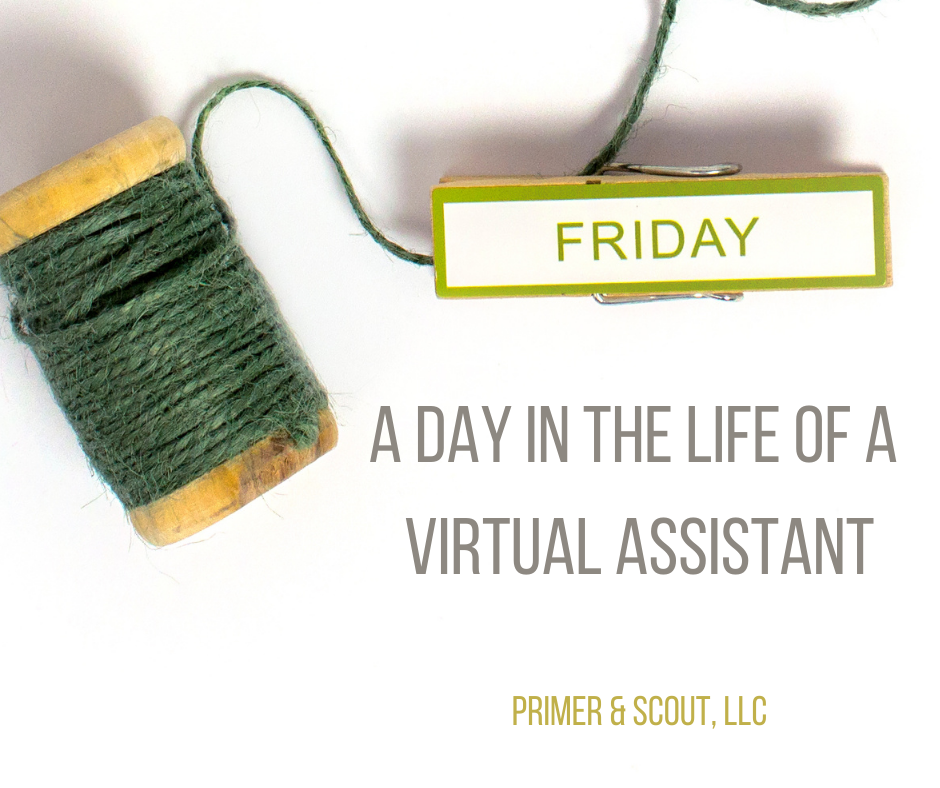
What about Unique Projects for Clients?
There is certainly a sense of adventure when working as a VA! In one week recently, I tackled the following projects for clients:
✔ Added and named 86 tiny, fillable checkboxes on a list-type PDF document,
which is a lot more satisfying than you might suspect!
✔ Researched marketing options for an author who wants to place her novels
in the hands of more readers.
✔ Started a cost-benefit analysis for a client who is considering selling
her products through Shopify instead of Amazon.
Last month, I created specialized email templates for a client who regularly onboards new business coaching clients. These templates are designed to share important information with the coaching clients about what to expect in their first few sessions, as well as to constructively re-sell clients on the personal and professional value they’ll derive from being coached.
I also created a webpage for a client’s leadership training site, which helps their contracted event speakers know what to expect as they prepare and present their seminars at the training events. Later in the month, I provided copy and layout edits for this same website as the event details came together.
More recently, I received this assignment: One of my clients—a big-picture visionary—is currently updating his personal Mission, Vision, and Values statements for his personal use and to share with others who are writing their MVV statements for the first time. My role is to help clarify each piece of the MVV as it is developed and refined to make the MVV as useful as possible both for the client to line his work up to each day as well as for others to learn from during their own MVV journeys.
This variety of tasks is common for a VA,
even one who works in a particular virtual assistance niche, like I do.
There is a mix of project requests within each niche,
and that keeps every day interesting!
A Favorite Project…
As we close out this subject of “A Day in the Life of a Virtual Assistant,” let’s chat about one of my favorite projects, as it helps us tie together the various elements of the work I do for my clients.
Recently, I finished a specialized strategic plan for a creative solopreneur. She designs and handmakes really beautiful home décor, and she was concerned that she might get so caught up in the creative process she loves that she might forget to keep track of some strategic marketing dates.
To address this, I pulled together tons of research on what creative makers pay attention to throughout the year, when they need to start creating inventory, when they should create marketing plans for each season’s/event’s collections, and how they might launch their sales successfully.
I also researched other business-related items a creative solopreneur needs to remember—like filing quarterly taxes, creating annual sales and production goals, reviewing the annual strategic plan, researching industry trends, applying to shows and events, ordering supplies, and keeping up with a social media marketing strategy, among many other tasks.
All of these items became a personalized, quick-reference chart for that solopreneur to use during the year. I drew on my administrative knowledge of Microsoft Word to create this colorful, at-a-glance document that the client can update on her own as needed or refer back to me with her notes for revisions. (If she were a Google Docs user, I could have created and housed it there as well!)
If “A Day in the Life of a Virtual Assistant” interests you
because you’re either an overwhelmed solopreneur or small business owner
who needs an extra set of hands…
or because you’re looking for a new adventure in your career,
let’s talk soon!